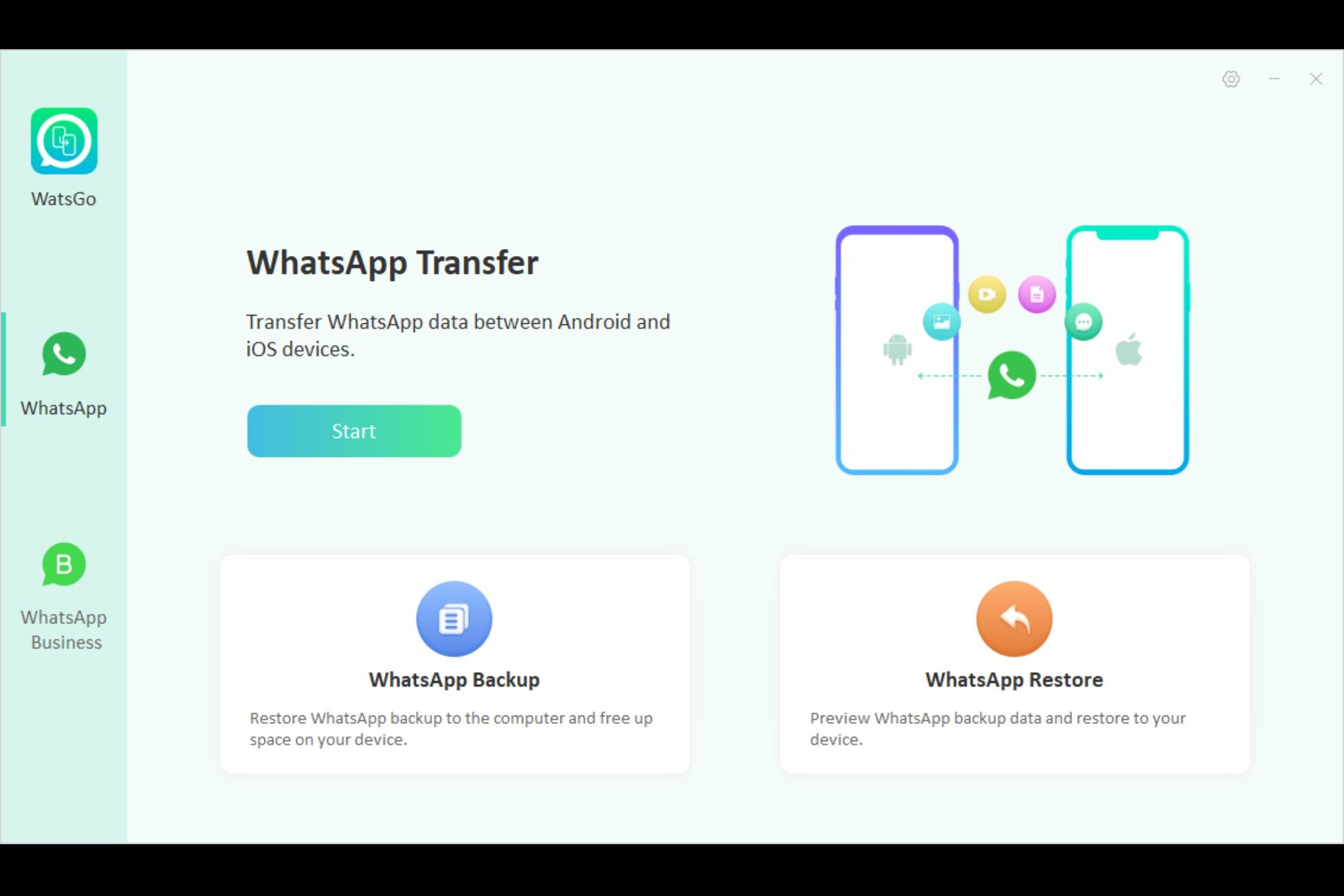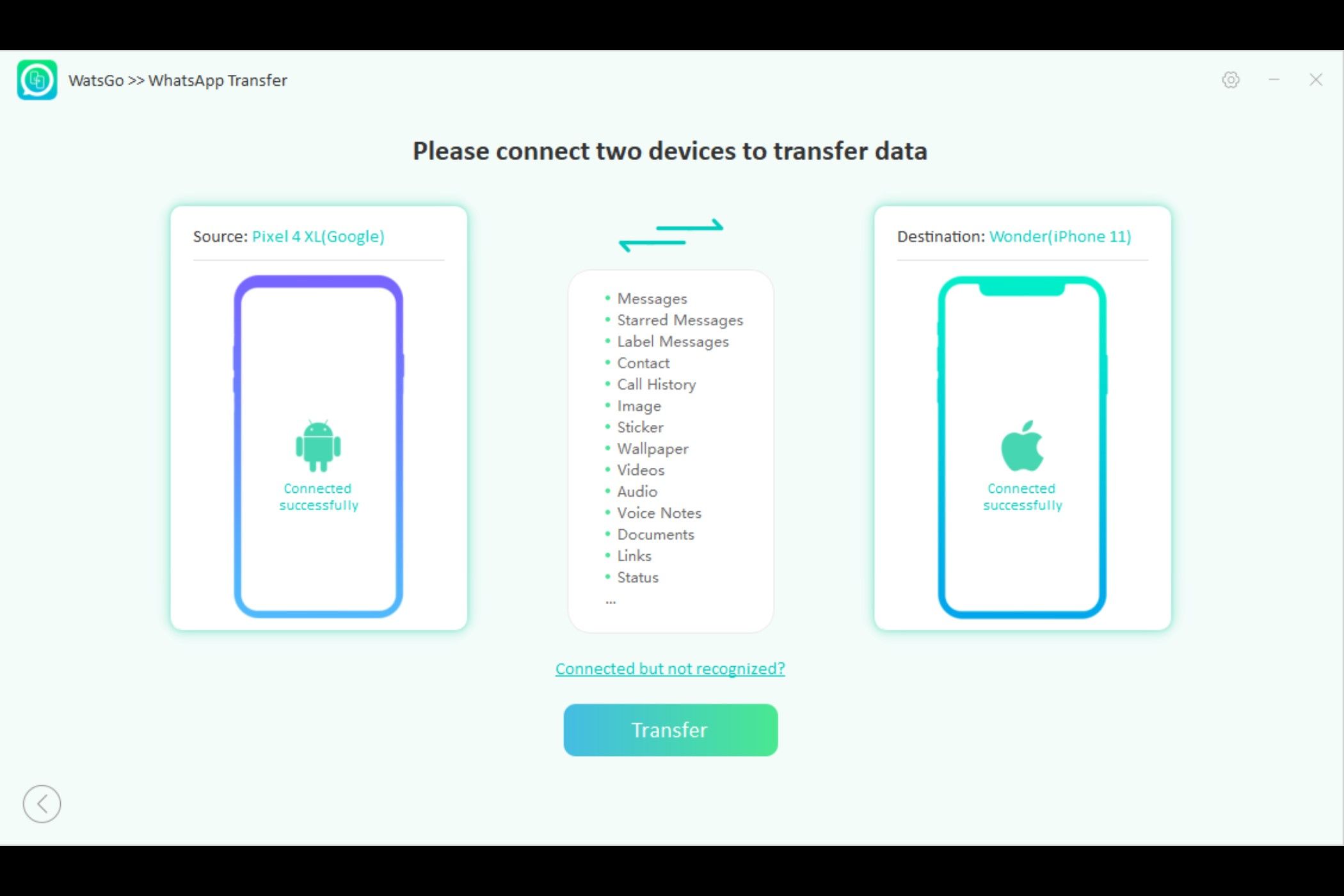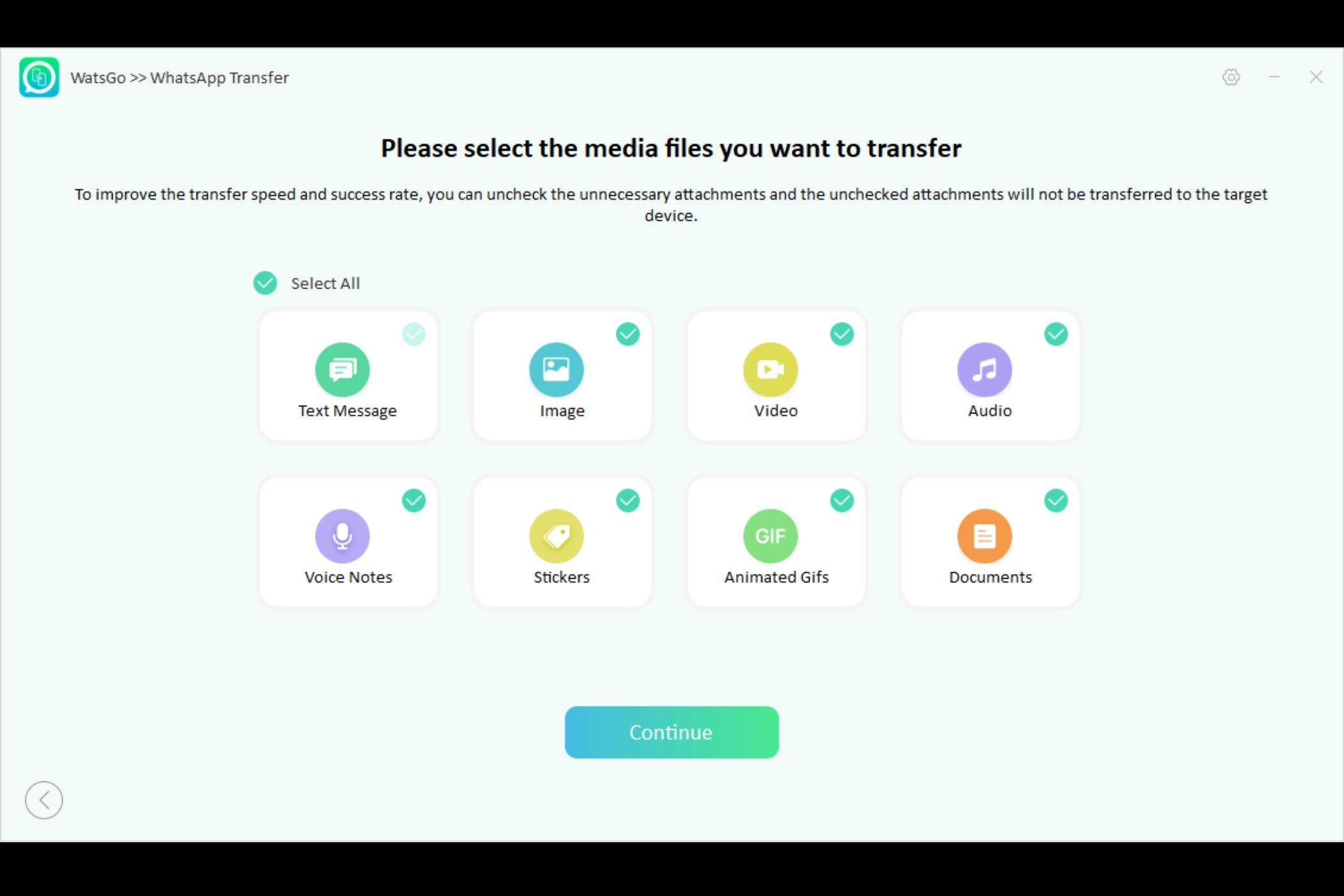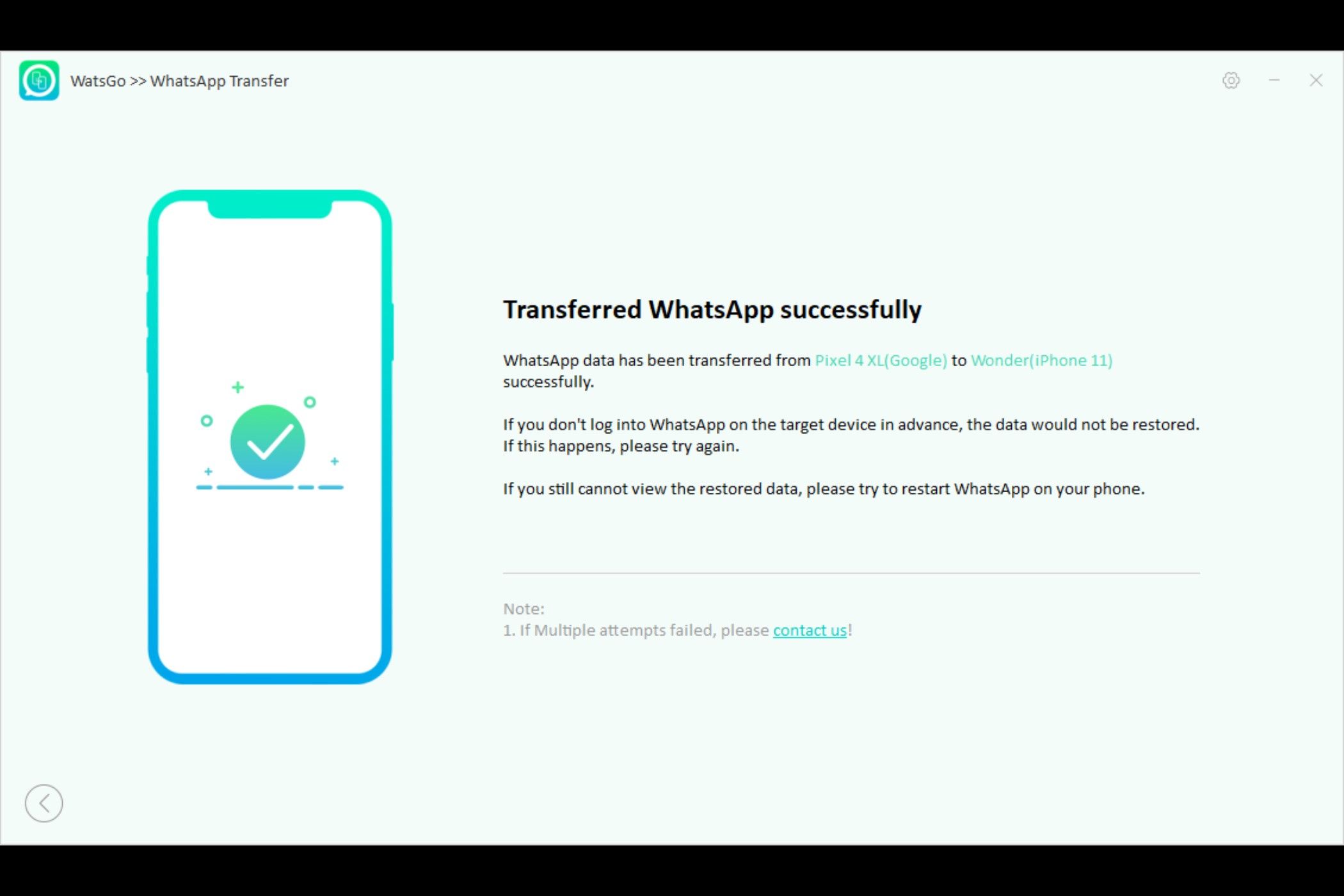Transferring your WhatsApp data to a new device can be risky business.
With your messages protected by end-to-end encryption, there's the danger of losing valuable data when making the move from one device to another, not to mention the risk of keeping that data secure.
Well, now you can enjoy seamless and secure WhatsApp or WhatsApp Business transfer between Android and iPhone with iToolab WatsGo, without any loss of data.
WhatsApp Transfer Between Android and iPhone With One Click
With iToolab WatsGo you can enjoy transfer speeds three times as fast as any other online tool, and securely transfer your WhatsApp data from Android to iPhone or from iPhone to Android, iPhone to iPhone, or Android to Android with just one click.
Supporting WhatsApp data transfer like never before, iToolab WatsGo is a secure way to move your data when you switch to a new device. It covers more than 20 types of data, including messages, images, videos, contact details, and more, and is fully compatible with Android 14 and iOS 17.
No Data Gets Left Behind With WatsGo
With WatsGo secure data transfer, you don't have to worry about any of your data being left behind. Unlike Move to iOS, it doesn't even require you to factory reset your iPhone.
iToolab WatsGo | |
|---|---|
Transfer Data | All |
Transfer Direction | Android to iPhone iPhone to Android Android to Android iPhone to iPhone |
Factory Reset iPhone | No |
Android Version | Android 5 and above |
iOS Version | iOS 8 and above |
WhatsApp Required | No |
Some users on Reddit experienced slow transfer times and the Move to iOS app getting stuck when transferring WhatsApp data.
Whether you're transferring data from WhatsApp or WhatsApp Business, you can enjoy complete peace of mind knowing that everything will be moved across in its entirety, in just three simple steps.
- First, download WatsGo and select the WhatsApp Transfer feature.
- Next, connect your source device and target device to your computer.
- Finally, select the WhatsApp data you want to transfer and click the start button to begin transferring all your WhatsApp data.
In just a few short minutes, everything will have been migrated and you will have access to all your data on your new device.
iToolab WatsGo: Much More Than a WhatsApp Transfer Tool
When you download WatsGo, you gain access to a library of features that cover all your data transfer needs.
In addition to its easy WhatsApp transfer between Android and iPhone, Android to Android, or iPhone to iPhone, WatsGo enables you to
- Back up WhatsApp on Android or iOS to your computer, without the need for Google Drive, iTunes, or iCloud.
- If you want to preview and restore your WhatsApp or iTunes backup, you can do so whenever you like with WatsGo.
- Access and download WhatsApp backup from Google Drive
- Alternatively, you can restore WhatsApp backup from Google Drive to your iPhone or Android phone immediately.
WatsGo also allows you to easily transfer data from the modified version of WhatsApp(GBWhatsApp) to the official WhatsApp or WhatsApp without any data loss.
However you wish to transfer your WhatsApp data, WatsGo makes the process a total breeze.
Save 40% When You Download iToolab WatsGo
Right now, you can enjoy a massive 30% off when you buy WatsGo.
Choose from a 1-Month Plan, 1-Year Plan, or Lifetime Plan, and enter the discount code WATSNEW03 at the checkout.
Transfer all your data securely with WatsGo, the data transfer tool that leaves nothing behind.
The product choices and opinions expressed in this article are from the sponsor and do not reflect the editorial direction of How-To Geek or its staff.