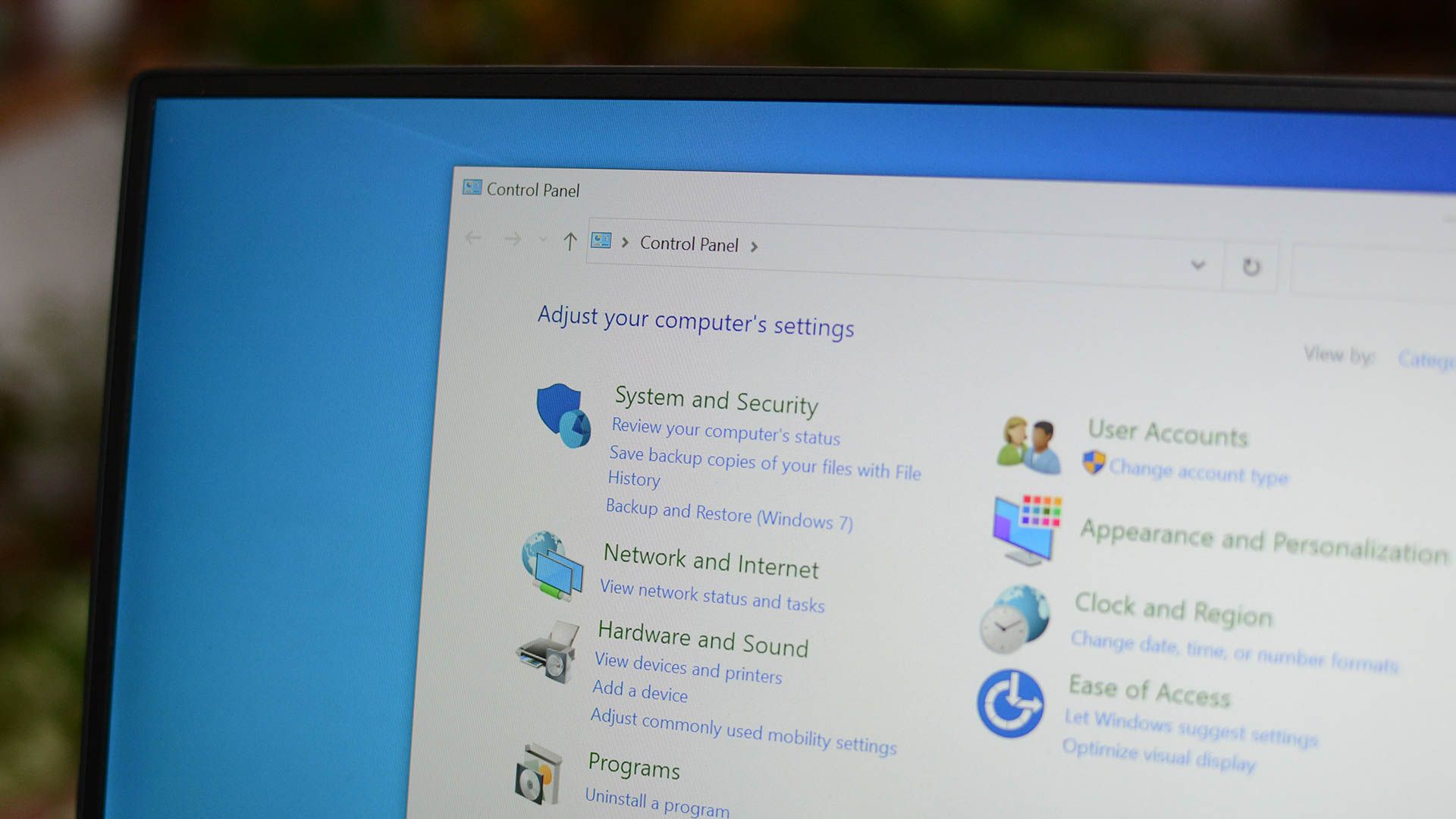Key Takeaways
- To repair and reset the Windows Security app, go to Settings > Apps > Installed Apps > Advanced Options > Repair (or Reset).
- Try uninstalling the latest Windows update by going to to Settings > Windows Update > Update History > Uninstall Updates > Uninstall.
- Repair the corrupt system files, scan for malware infections, or remove the third-party antivirus software installed on your device.