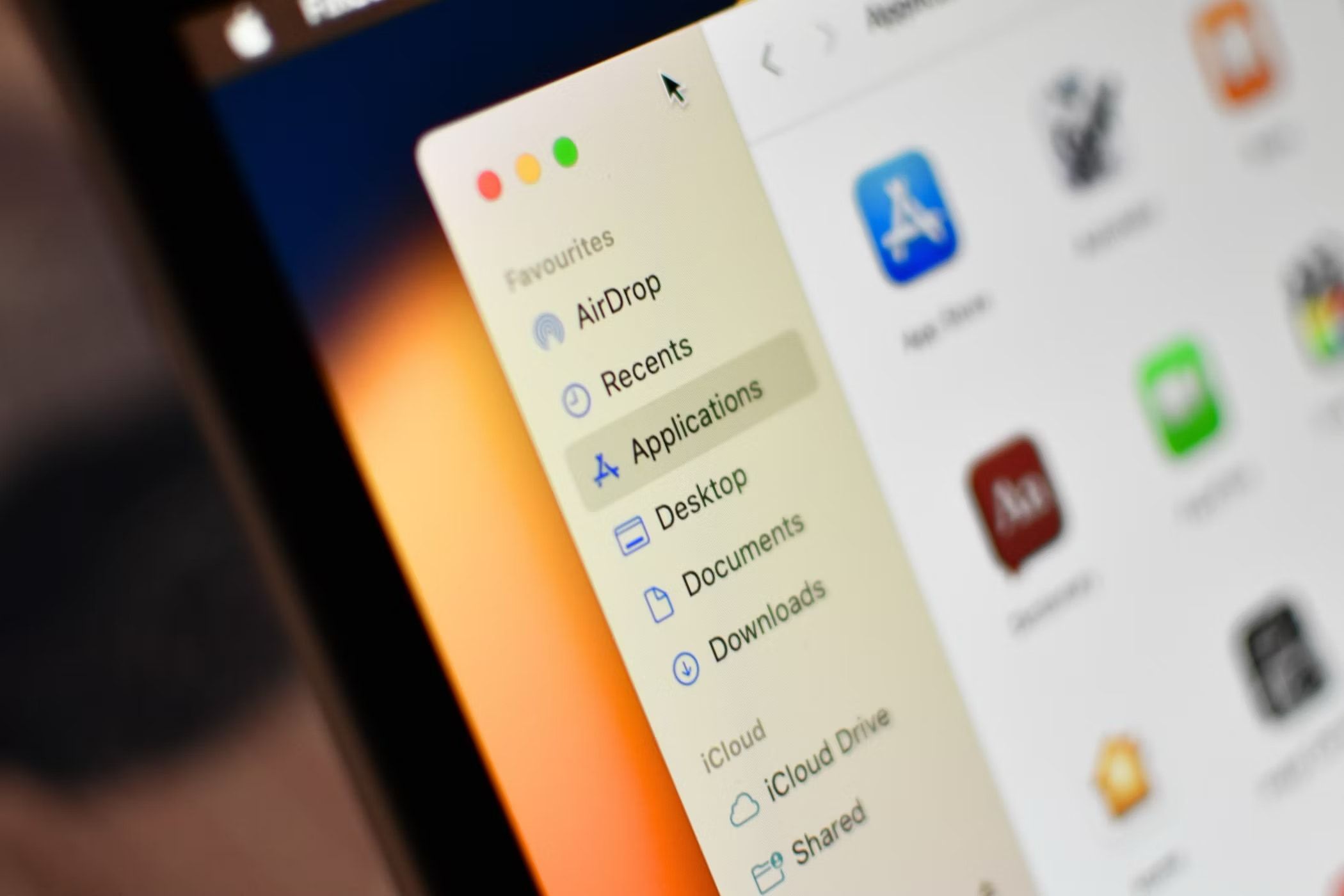Key Takeaways
- Login Items on macOS are apps that start when you log in, some of which show unnecessary windows at launch.
- Up until Monterey, you could disable those by checking the "Hide" box in the Login Items preferences.
- For Ventura and newer versions, you'll need an app called Autostarter to achieve a similar (but not identical) functionality.