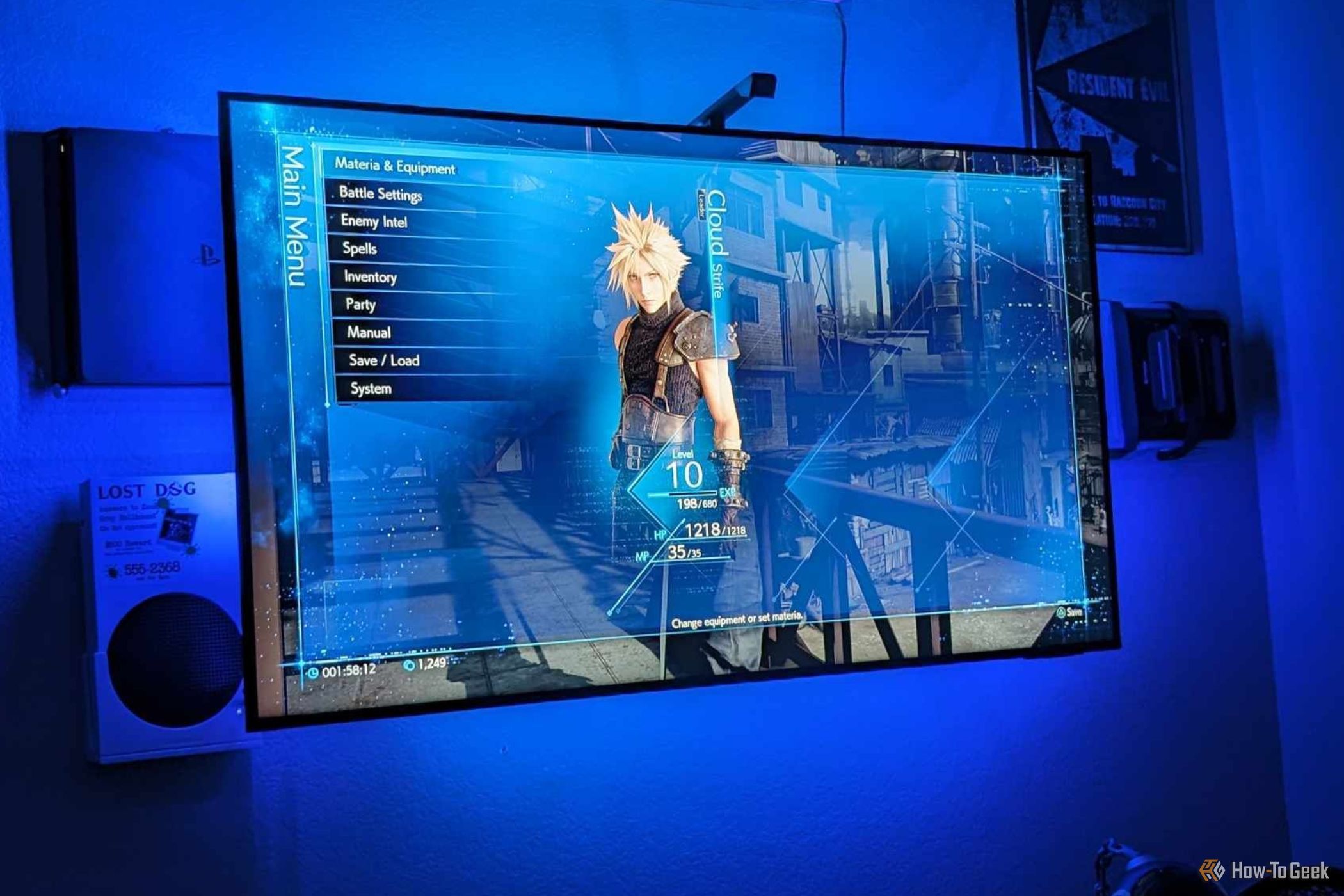Key Takeaways
- Govee's TV Backlight 3 Lite enhances movie time and gaming experience with its dynamic LED light strip and accurate color-matching technology.
- The installation process is simplified with premeasured LED strands and adhesive brackets, although it may be challenging with certain TV mounts.
- The Envisual camera of the TV Backlight 3 Lite offers mostly accurate color-matching, but calibration may require external lighting and improvements in low-light conditions.
I’ve lost count of how many Govee products I have in my house, but I do remember my first experience with each. The TV Backlight 3 Lite, like the AI Gaming Sync Box Kit and the Envisual TV Backlight T2, may have its quirks but its value reminds me why I’ve primarily stuck with the Govee ecosystem and remain enthusiastic about its product line.


Govee TV Backlight 3 Lite
Govee's TV Backlight 3 Lite features enhanced color-matching technology with an Envisual camera and a multi-quadrant light strip. Immerse yourself in your games, movies, and TV shows with ambient lighting that brings the onscreen experience to life.
- Brand
- Govee
- Hub Required
- No
- Voltage
- 12V
- Wattage
- 24W
- Length
- 11.8 feet
- App Connectivity
- 2.4GHz Wi-Fi, Bluetooth
- Control Methods
- Govee App, Control Box, Voice Control
- Light Colors
- RGBICW
- Very accurate color-matching technology
- Highly responsive lighting enhances movie and game immersion
- Create unique scenes using Govee's app
- Easy to sync with other Govee products
- Backlight LED can be tough to install with some TV mounts
- Camera calibration is very sensitive
A Simple Installation—If You Have Room to Move
Installing a TV backlight can only be so easy, and Govee does its best to simplify it as much as possible. The spool of LED lighting allows you to slowly guide the strip onto the back of your television without having to navigate an unwieldy mess of wires.
Whereas some backlights fail at rounding corners, resulting in bends that pull at the adhesive and potentially damage LEDs, Govee’s premeasured strands feature a break of thin wire that easily loops around a corner for a seamless installation. Using the included adhesive brackets, you can tame any problem areas to prevent popups, such as where the adhesive backing can’t properly stick to the physical design elements of the TV.
The biggest pitfall of any backlighting installation is when the TV mount doesn’t extend from the wall much. With my TV, there’s just under a foot of working space, which presents a problem when I’m moving around HDMI wires, power cords, and other inputs. For an impeccably clean and easy install, I had to demount the television. It was a manageable, albeit annoying step.
A Very Sensitive, but Accurate, Camera
Thankfully, installing the camera was quick as it grips onto the top of the TV. It may not be the most aesthetically pleasing thing, as it extends out beyond the screen. However, having installed the Envisual Backlight T2 over a year ago, which uses a similar camera setup, I can say you likely won't even notice. My wife is a stickler for visible components like this, and it surprisingly hasn't even bothered her.
Once the camera is physically installed, Govee’s app walks you through the calibration process. It takes minutes to place orange sensor cubes at key points around the TV screen and then, using the app, confirm that the camera properly detects them. Unfortunately, my television is in an area of low light, and my first attempt at calibrating resulted in very poor camera performance. Color matching was off, and the camera wouldn’t pick up anything along the entire right side of the TV. It’s a very sensitive system, so I needed to bring in external lighting during the calibration stage. With two flashlights aimed at either side of the orange cube arrangement, I was able to come closer to a proper calibration so that it more accurately mimics the colors of the TV.
Govee touts that the 3 Lite camera features fisheye lens correction. I don’t think that’s going to matter much if this is your first Govee lighting system. However, when compared to the Envisual Backlight T2 camera’s accuracy (which I have installed on a larger display), there is a moderate improvement.
Dynamic Lighting to Set the Scene
If there’s one thing a Govee backlight is great for, it’s setting a scene. The Backlight 3 Lite uses many of the same features as other Govee lights, including a scene selector and DIY effects lab, and they’re all identical to other lights, allowing you to have a dynamic display to set a mood, match the season, or put on a vibrant and energetic light show.
I’ve always enjoyed toying with the Govee app (available on iPhone and Android) to create scenes to match my aesthetic and finding different ways to integrate commands via Amazon Alexa or Google Home, and the Backlight 3 Lite continues to allow me to have fun in a new space.
Whether I want a warm orange glow or am trying to mimic PlayStation’s button color scheme, I never feel limited as to my lighting choices. There are four quadrants of LEDs on the top and bottom of the TV and three on the left and right, so there’s some room for customization if you want to choose your own colors.
For all that Govee lets you do inside its designated app, with the Backlight 3 Lite, you’ll likely be sticking with the star of the show—the camera protruding from the top of your TV. At least, that’s primarily what I use this lighting kit for.
Mostly Accurate Envisual Technology
For a kit like the Backlight 3 Lite, the main appeal is the Envisual color-match technology. The enhanced camera reads the colors on your television and projects them accordingly via the LED light strip. If calibrated properly, there should be nominal discrepancies between the schemes on your TV and the glow on your wall.
Looking at the two pictures above, you can see where the camera is picking up the colors to communicate to the light strip. With the "Evil West" wallpaper, the red of the backdrop and the electric blue near the center-left of the screen split the two center quadrants of LEDs. It’s a little harder to see, but the top corners pick up some of the shadowing on the screen’s edge. The "Deep Rock Galactic" has a lot more green to it, with touches of blue that the camera picks up.
With my setup, there’s still some room for improvement in 100 percent accurately matching colors, but, again, I attribute that more to the lighting I had to work with during the camera’s calibration.
Peak Vibrancy and Range
When it comes to ambient lighting, Govee has continuously delivered LED or bar lighting that’s vibrant and emits an array of distinct colors. The Backlight 3 Lite is no different, it just dances to the action unfolding on your TV screen.
If I want to bask the wall behind my TV in a brilliant green, I know I can keep the brightness settings high and the LED strand will hit virtually every inch of the 9-foot wall. But if I want a more subtle display, I can tone down the brightness without really affecting the color quality.
Should You Buy Govee’s TV Backlight 3 Lite?
Whether you’re adding to your RGB-lighting ecosystem or just getting started, Govee’s TV Backlight 3 Lite is a quality option with a wonderful array of features. You can spend hours creating a custom display or enjoy interactive lighting while listening to music. Though the app can be a little complicated, navigating its menus and playing with different lighting options will familiarize you with it pretty quickly.
While there are a lot of features with the Backlight 3 Lite, I’ve spent the most time on the camera's color-matching capabilities. There’s an unexpected level of immersion as the LEDs recreate the on-screen colors on my wall. Perfecting the camera’s calibration is important to a fully accurate color match, though. Thankfully, the setup of the Envisual camera is fairly simple and relies largely on installing it in a brightly lit room.
If you want to elevate the lighting in a game or media room for under $100, the Backlight 3 Lite is a worthwhile addition that offers a host of different options. The LEDs are bright and produce a beautiful glow ideal for a large variety of scenes.


Govee TV Backlight 3 Lite
Govee's TV Backlight 3 Lite features enhanced color-matching technology with an Envisual camera and a multi-quadrant light strip. Immerse yourself in your games, movies, and TV shows with ambient lighting that brings the onscreen experience to life.
- Brand
- Govee
- Hub Required
- No
- Voltage
- 12V
- Wattage
- 24W
- Length
- 11.8 feet
- App Connectivity
- 2.4GHz Wi-Fi, Bluetooth
- Control Methods
- Govee App, Control Box, Voice Control
- Light Colors
- RGBICW