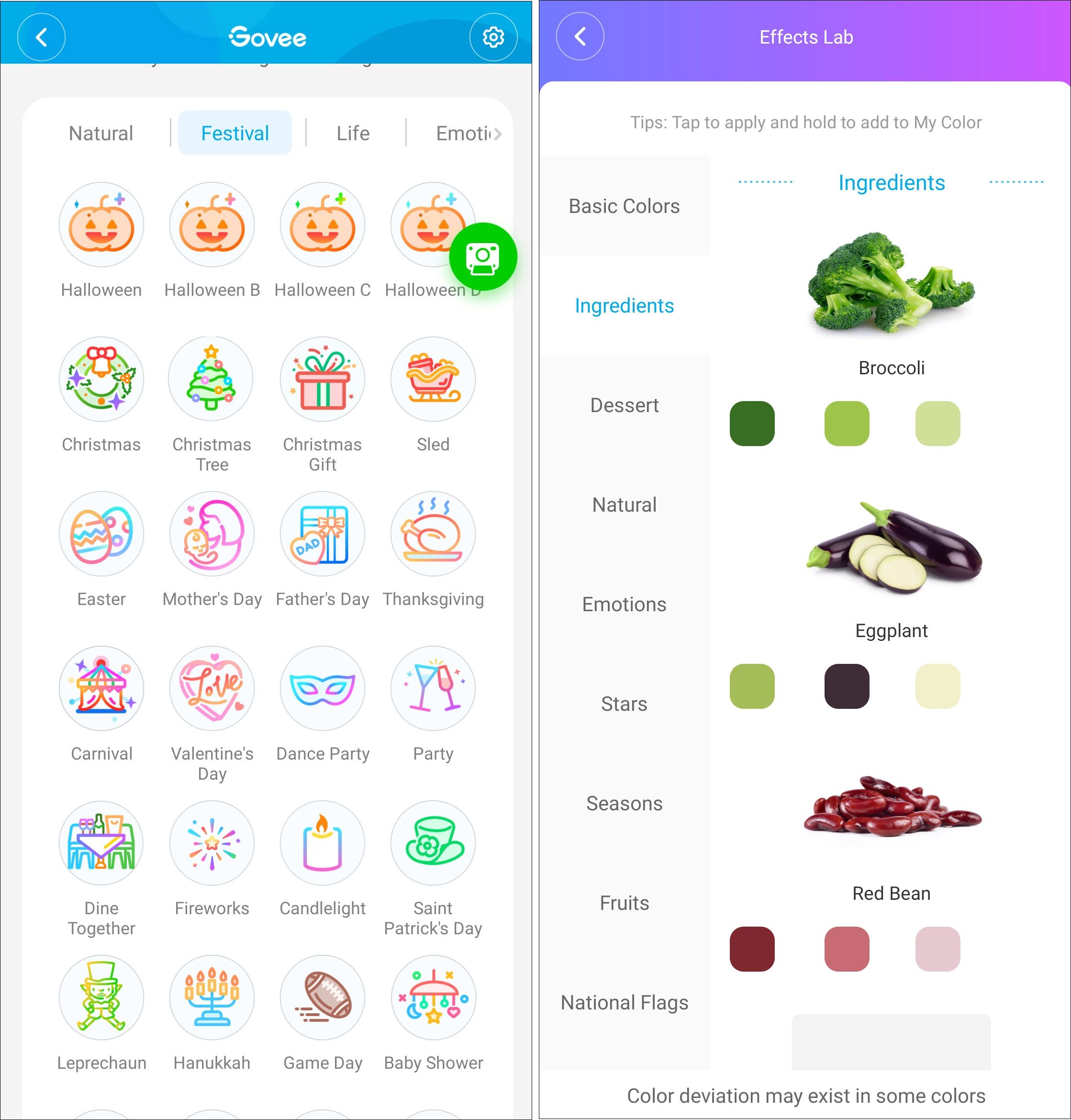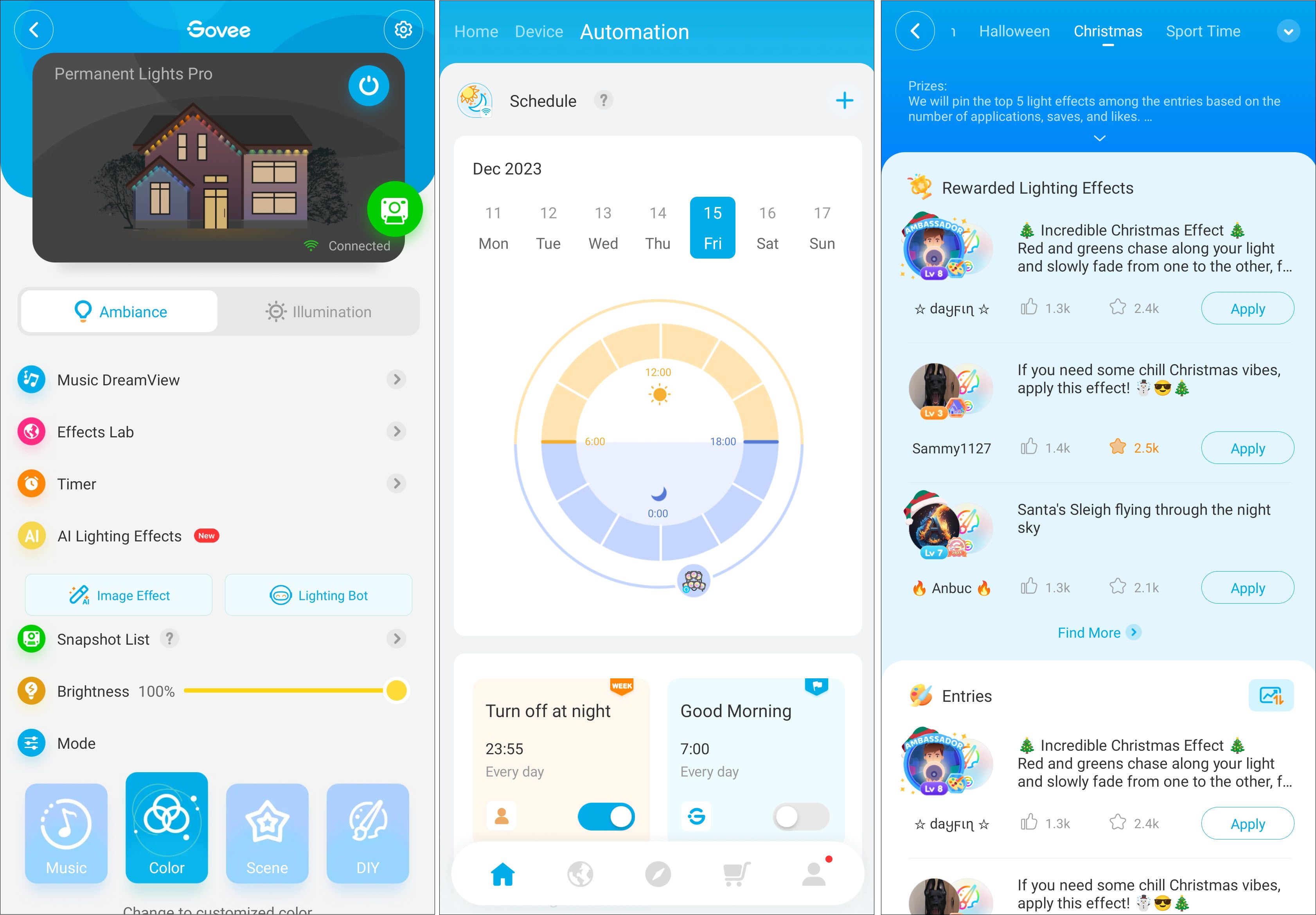Key Takeaways
- Govee Permanent Outdoor Lights Pro are a DIY solution for permanent outdoor lighting that can be customized for any occasion.
- The lights can be cut and spliced to custom lengths using a wire connector system.
- The Govee app offers a wide variety of lighting and color options, but may be overwhelming and is not well-organized.
There's one holiday that most people think about when it comes to exterior light displays: Christmas. But why should festive lighting be a once-a-year thing? The Govee Permanent Outdoor Lights Pro are designed to stay up for years, and they can bring any occasion or mood to life.
Plenty of events besides Christmas can be celebrated with colorful lights on your home. Why not throw up some purple and orange lights for Halloween? Maybe red, white, and blue on July 4th. Or your favorite team's colors during a big game. Not many people are committed enough to put up a lighting display for each separate occasion, but that's the genius of smart holiday lights.
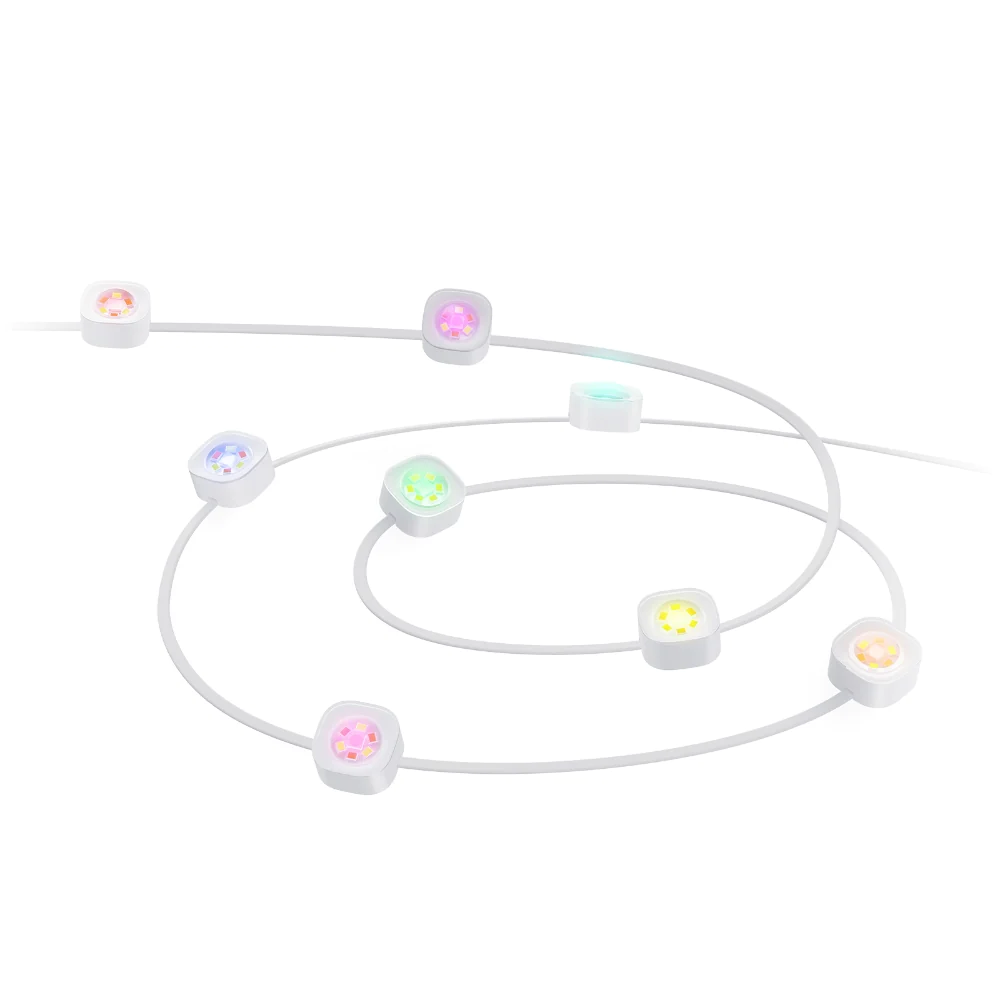

Govee Permanent Outdoor Lights Pro
The Govee Permanent Outdoor Lights Pro are smart LED lights that let you customize your outdoor space with 16 million colors and 75 pre-made scene modes. These lights are easy to install, cuttable, waterproof, and durable.
- Hub Required
- No
- Music Reactive
- Yes
- Color Range
- 16 million colors
- Color Composition
- 2700K-6500K
- Voltage
- 120
- Wattage
- 48
- Connectivity
- Bluetooth, Wi-Fi
- Working Temperature
- -4°F to 140°F
- Brightness
- 50 lumens
- Outdoor
- IP65, IP67
- Tons of colors and fun customization options for every occasion
- Easy to install and setup
- Minimal design is inconspicuous for year-round installation
- More affordable than professional options
- Govee app is hard to navigate
- Control box and power adapter may need additional weather-proofing
Govee Permanent Outdoor Lights Pro Setup and Installation
The Govee Permanent Outdoor Lights Pro arrived in a package that includes 60 LED lights spanning 100 linear feet in six segments, a power adapter, an on-and-off control box, wire connectors, and some mounting accessories. All of this was neatly packaged in three sleeves inside a larger box to keep components separated.
The initial connection process went very smoothly. Govee recommends hooking up the segments and getting the lights connected to the companion app before installing them on your home, which is what I did. Essentially, you just plug the lights in and let the app scan for them. Once they’re found, it illuminates one light on each strand so you can enter the number of segments in the app.
The Govee Permanent Outdoor Lights Pro also supports the Matter smart home standard which was not as seamless. First of all, you need to do it within the first 10-15 minutes of setting up the lights for the first time. Using the Google Home app for the Matter setup, I had a few failures before it was finally detected and added to the app correctly. To be honest, though, this is a product that really needs its own app. There’s not much you can do with it through a third-party app.
Installing the lights on my house was pretty easy, as well. For the best effect, it’s recommended to install the lights vertically, around 1-3 inches away from the wall. This was a surprise to me. I was envisioning that they’d be installed close to the edge of my eaves, similar to traditional string lights. However, the Govee Permanent Outdoor Lights work best by projecting light onto a surface, so keeping them close to the walls maximizes the surface area.
The VHB tape felt very secure, and I used a bunch of the included clips for extra support. In the couple of months they’ve been up, I’ve only had one light detach from the eave. But I may not have cleaned the area well enough before sticking it on because there have been no issues with the other lights. How the lights will fare through the rough Michigan winter has yet to be seen.
One important thing to note is the water resistance of the various parts. The string lights and the chunky power adapter are IP67 rated, while the control box is only IP65. That should be fine for outdoor conditions, but it’s probably a good idea to look into some sort of protection for the control box and power adapter. I've seen some users online buy outdoor electrical boxes, and I will probably do the same.
All in all, I found the entire setup and installation process to be pretty painless. I don’t love getting up on a ladder, but the Permanent Outdoor Lights hold the promise of being permanent, so hopefully, I’ve touched them for the last time.
Cutting the Lights
One of the unique features of the Govee Permanent Outdoor Lights Pro—and a big difference from similar products—is that they can be cut and spliced to custom lengths. This means you’re not limited by the length of the segments. I was excited about this feature, but it just so happened that four segments were the perfect length for my house.
Still, I had to try the feature out for myself. Govee includes a wire connector system for waterproofing and safely securing the exposed wire. The only special equipment needed is a wire cutter/stripper. Then it’s just a matter of feeding the wires through a cap and screwing things tight. It's possible to close off the end of the strand or attach a connector to splice another segment of lights.
I found the process to be very easy, and it’s a cool way to make something potentially intimidating—like trimming electrical wires—more accessible. Most roof lines are not going to be the perfect length for the segments. If you were to get permanent lights installed professionally, they'd be trimmed to a custom length. So, being able to trim the Permanent Outdoor Lights Pro yourself is a huge bonus.
Govee Permanent Outdoor Lights Pro Lighting and Color Options
The Govee Permanent Outdoor Lights Pro offer a wide variety of lighting and color options to suit your mood and occasion. You can choose from 16 million colors, adjust the brightness, and select from 75 pre-programmed scene modes. It’s a lot.
Ultimately, this is what sets the Permanent Outdoor Lights apart from traditional string lights. At most, you may be able to find a string of traditional LED string lights that can switch between white and multicolor, maybe with some basic effects. Nothing can come close to the color options you have with the Permanent Outdoor Lights Pro.
Govee has included pre-programmed scenes for every occasion you can imagine. There are themes based on different times of day, every holiday on the calendar, life events, and emotions. If that's not enough, you can choose from various shades of every color. Plus, you’re not limited to Govee’s pre-programmed lighting scenes. Custom "DIY" scenes can be created in the app, and it’s possible to use scenes created by other users.
Colors aside, the lights also get very bright thanks to the rating of 50 lumens. During “off-season” time between holidays, I kept the lights at around 50% for nice warm accent lighting on my house. For special occasion lighting, I bumped it up to the full 100% for full effect.
I did have one issue with colors during my testing. One day, I noticed the LEDs were only lighting up green. Govee told me it was possibly an issue with the control boxes in the first batch of units sent out to reviewers. So far, I haven’t had any issues with the replacement they sent me. However, this issue is why I'm considering an outdoor electrical box just to be safe.
Govee App Features
The Govee app is the main way to control and customize the Govee Permanent Outdoor Lights Pro. As mentioned, you can use third-party apps to control the lights, but with so many options available, you really need to use the Govee app to get the full experience. Unfortunately, the Govee app is not great.
First and foremost, there is a ludicrous amount of settings, modes, and various features at your disposal. It’s honestly a bit overwhelming. I found myself having trouble remembering where certain features were located. For example, one of the things you can do is break up the lights into multiple lighting sections. I stumbled upon this feature once and couldn’t figure out how to get back to it again later on.
I also found the scheduling for automatic on-and-off to be much more convoluted than any other smart home app I’ve used. For some reason, you can’t pair the sunrise/sunset trigger with static times in a single automation. To turn the lights on at sunset and off at 11:30PM, I had to create one automation for turning them on and a separate automation for turning them off.
I don’t want to be too harsh on the Govee app because it does technically work, and I was able to accomplish everything I wanted to do. However, I did need to Google a few things in order to find them in the app. The aforementioned user-made DIY scenes, for example, are buried deep in the app. There’s just a lot going on, and it’s not particularly well organized or designed.
That being said, there is a part of me that appreciates the “everything but the kitchen sink” approach. You truly can go wild customizing the lights to be exactly what you want. Right down to the specific color of each individual light. Ultimately, the app is the weakest part of the Govee Permanent Outdoor Lights Pro experience, but it seems to partly be a side effect of giving users tons of control, which I can appreciate. There's nothing worse than having a powerful product in your hands and not feeling like you can take full advantage of it.
Should You Buy the Govee Permanent Outdoor Lights Pro?
The Govee Permanent Outdoor Lights Pro are available in a few different configurations. The price for the 100-foot package is $399.99, and it’s available in white or black. There’s also a 200-foot version in white or black for $699. That’s $100 more than the previous non-trimmable model, which is also half as bright.
There’s no getting around the fact that that’s a lot of money to spend on purely aesthetic lighting. Previously, I had 100 feet of commercial string lights—the ones that are used in professional light displays—along with LED C7 bulbs and plastic clips. That cost me only around $100, which was already pricier than just buying the standard string lights you can get from big box stores.
However, that’s not the comparison you should be making when considering the Govee Permanent Outdoor Lights Pro. The “permanent” part is a big deal. I used the lights for Halloween, watching a football game, Christmas, and simple nighttime accent lighting. It would surely cost just as much, if not more if I bought separate lights for each of those situations. And there's no way I'd be able to hire someone to install lights for less than $400.
The other thing about “permanent” is you only have to put them up once. That sounds amazing to anyone who has climbed a ladder to put up Christmas lights. So far, I’ve only had to reapply the one light that I probably didn’t install correctly. I don't expect them to be maintenance-free, nor should anyone. Still, not needing to fully put up and take down an entire strand of lights every year is a gigantic convenience.
The other side effect of having lights on your home year-round is you will use them more simply because they’re there. I love Halloween, but I have never put lights on my house for the holiday. It’s too much of a pain to put up lights for multiple occasions. Now that the lights are already there, I've been finding more reasons to use them. I can celebrate any little holiday or event I want.
If exterior illumination is a passion of yours, I think the Govee Permanent Outdoor Lights Pro are worth the investment. The possibilities are nearly endless in what you can do with them. Dealing with a lackluster app is a bummer, but it doesn’t detract from how fun these lights are. You’ll instantly become the cool house in the neighborhood.
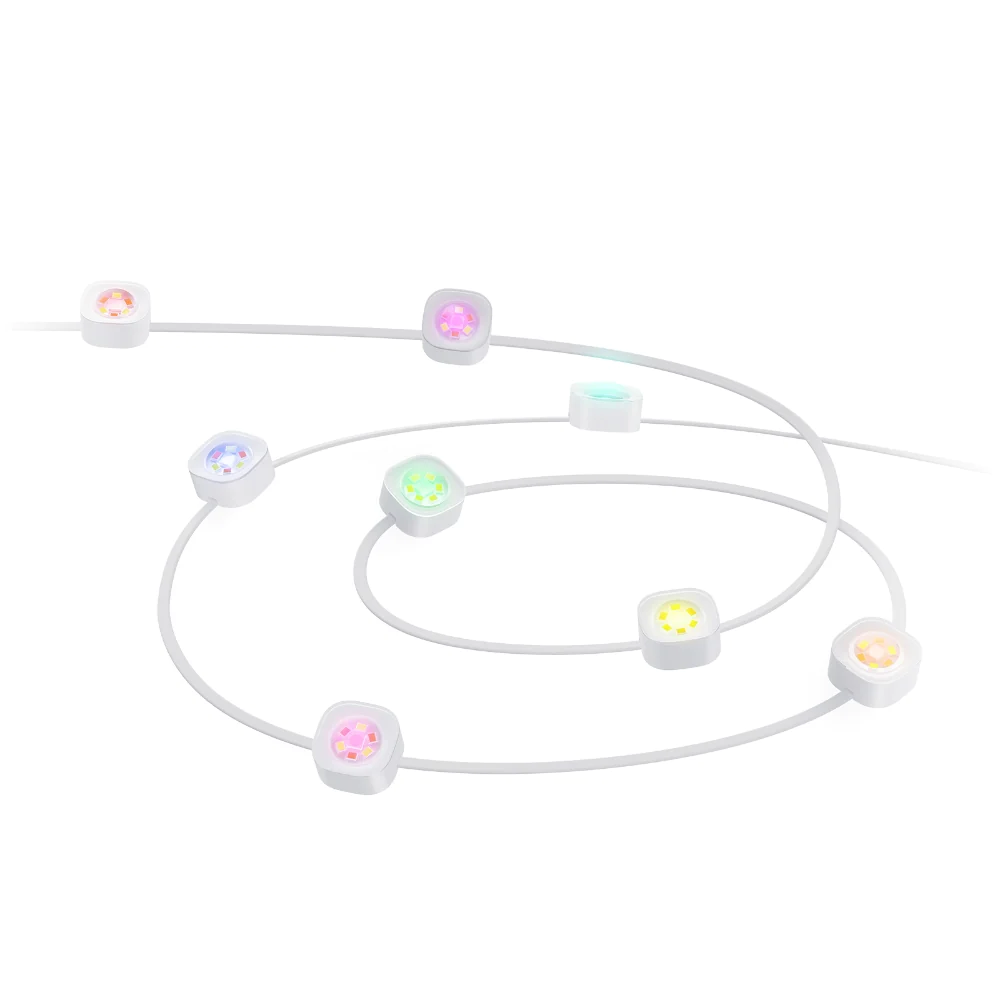

Govee Permanent Outdoor Lights Pro
The Govee Permanent Outdoor Lights Pro are smart LED lights that let you customize your outdoor space with 16 million colors and 75 pre-made scene modes. These lights are easy to install, cuttable, waterproof, and durable.
- Hub Required
- No
- Music Reactive
- Yes
- Color Range
- 16 million colors
- Color Composition
- 2700K-6500K
- Voltage
- 120
- Wattage
- 48
- Connectivity
- Bluetooth, Wi-Fi
- Working Temperature
- -4°F to 140°F
- Brightness
- 50 lumens
- Outdoor
- IP65, IP67