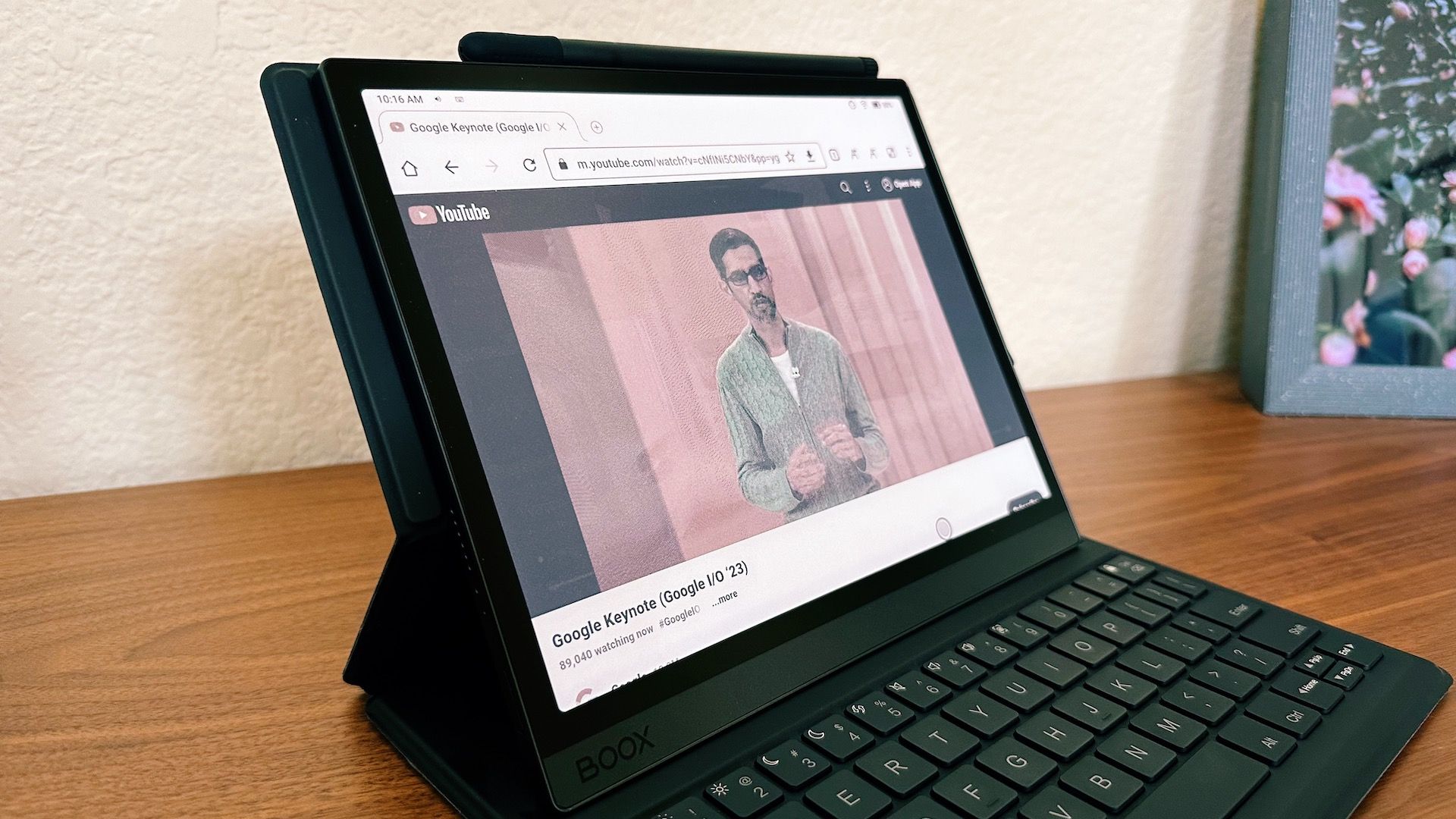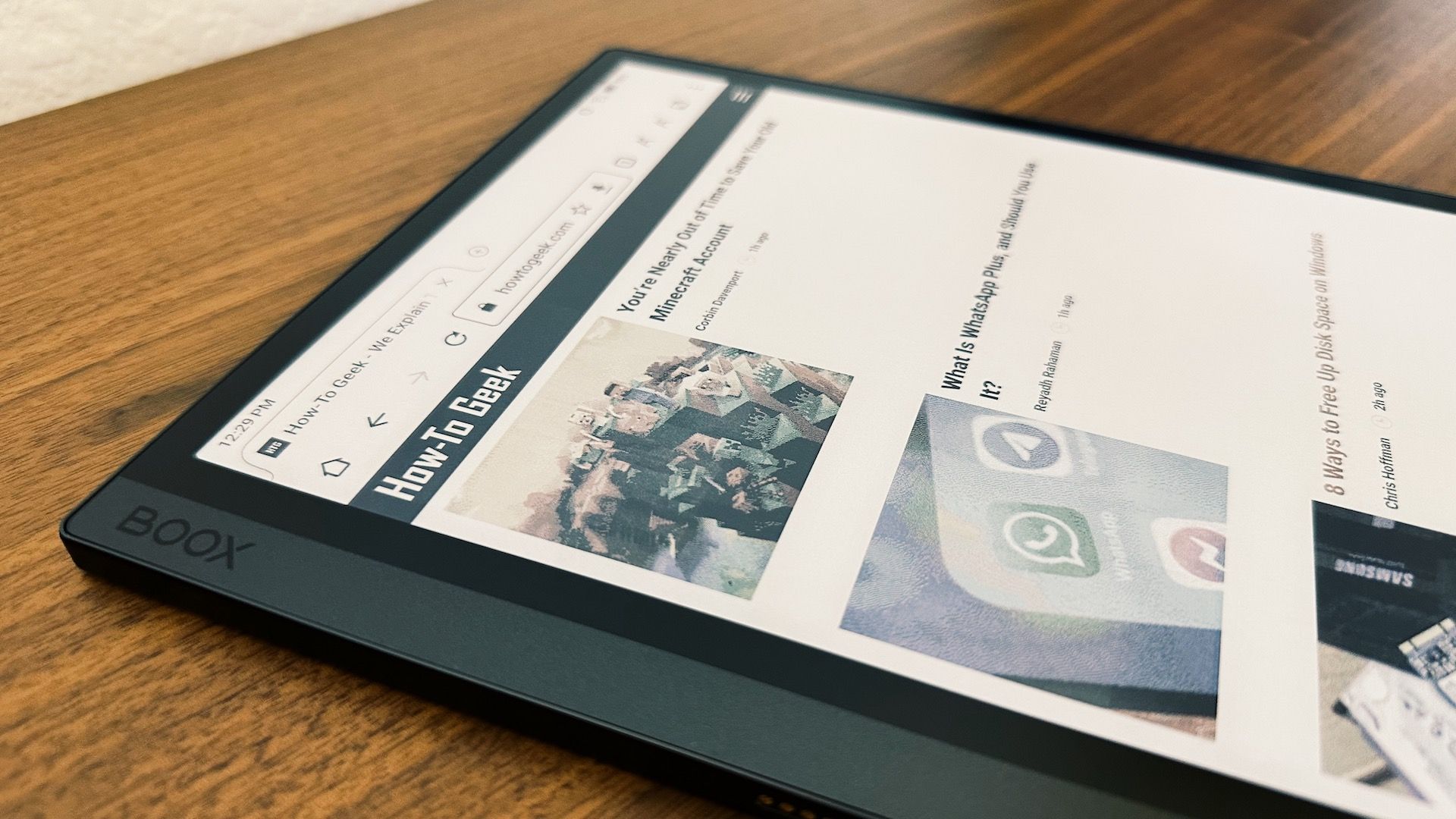Quick Links
Key Takeaways
- Color on an e-paper display can be useful for tasks like browsing the web and skimming book covers, but the color on the Tab Ultra C is pale and washed out.
- The Tab Ultra C has good handwriting support for notetakers, but typing on the e-paper display can be slower and less fluid compared to using a laptop or iPad with a keyboard.
- The Tab Ultra C offers solid battery life and the ability to run a wide range of Android apps, but its limited functionality and high price make it less appealing compared to an iPad.
Realistically, it's not a stretch that you would own a tablet, e-reader, and laptop. Instead of carrying all three, Boox is trying to combine all of those into the Tab Ultra C. The device uses a color e-paper display with a slab form factor and features a keyboard dock for productivity.

Onyx Boox Tab Ultra C
- Resolution
- Black and white resolution: 2,480 x 1,860 300ppi; color: 1,240 x 930 150ppi
- Storage
- 128GB + available microSD card slot
- Screen Size
- 10.3in
- Processor
- Qualcomm Advanced Octa-core
- RAM
- 4GB
- OS
- Android 11
- Weight
- 16.9oz (480g)
- Connectivity
- Wi-Fi (2.4GHz;5GHz), Bluetooth 5.0
- Dimensions
- 7.3 x 0.26 x 8.9in (225 x 184.5 x 6.7mm)
- Buttons
- Fingerprint sensor in power button
- Color on an e-paper display can be useful
- Good handwriting support for notetakers
- Solid battery life
- Color is washed out and pale
- A lot of tasks can be difficult to do on an e-paper display
- Android tablet apps largely feel lacking
Features of Boox Tab Ultra C
Although Boox touts the Tab Ultra C (and Tab Ultra) as a laptop-like product, it's essentially a tablet with an e-paper display. It runs the Android 11 operating system, including Android apps, and feels much more like a tablet in the hand.
Plus, even though a Qualcomm Octa-core processor, 4GB of ram, and 128GB of storage aren't specs to be dismissive of, none of that processing power is foreign to iPads or other tablets. The Tab Ultra C didn't feel sluggish for general use, but there were, of course, delays in switching screens because of the display's refresh rate.
For example, typing a document showed slight lag. Using Google Docs to write part of this review with the keyboard dock was undoubtedly doable, but it became an issue when trying to write and edit all in a fluid motion. The delay in moving the cursor, typing, and touching the screen all added up to a slower experience than using a laptop. It was also slower than using an iPad with a Magic Keyboard---but Google's Doc app on an iPad has its own issues.
Even though reading on an e-paper display is often wonderful, typing on one is less compelling. Interestingly, Boox is not the only manufacturer going down this road of turning e-paper tablets into productivity machines. Amazon has a Kindle Scribe, Freewrite has multiple writing products, and Remarkable recently ventured down the paper-like tablet/productivity path.
None of those examples quite fully overlap, considering the Tab Ultra C's ability to run the Google Play store and use a wide range of Android apps. And even though those apps open a wide range of functionality, the heart of this product is a reading device.
Color E-paper Versus Monochrome E-paper
If, fundamentally, an e-reader of any kind is made for reading, then does it need a color e-paper screen? The quick answer is no, but adding in color makes things really nice.
This isn't Boox's first rodeo in the e-paper tablet world. Last year the company debuted the Tab Ultra, which is nearly identical but doesn't have a layer of color. While that other product worked the same, the Tab Ultra C's pale color layer makes all kinds of tasks more palatable. It adds more distinction to apps and the user interface.
Browsing the web in black and white is surprisingly difficult. Similarly, skimming book covers, album artwork, and other interface cues most of us take for granted can present more cognitive load when those items are void of color. After my time with the Tab Ultra C, I'm convinced this product needed the feature of color to fully be considered as a viable tablet.
I was able to stream the Google I/O 2023 keynote on YouTube. It worked. There were some ghosting and image artifacts, but I had no problem doing it. I wouldn't recommend the Tab Ultra C as a media device to stream Netflix, however.
I found the experience of browsing the Libby app to check out e-books from local libraries much easier on the Tab Ultra C with color than skimming Kindle's monochrome bookstore. Book covers grabbed my attention easier, and I was able to better decipher images.
The color overlaid on the Tab Ultra C's screen is a lower resolution and not as bright or vibrant as a traditional display, but the effect does mean things like highlighting a document with the stylus becomes possible.
Boox Tab Ultra C in Daily Use
In order to best use different apps, the Tab Ultra C has several different modes of refresh for its display. Those include HD Mode, Balanced Mode, Fast Mode, and Ultrafast Mode. Each is pretty self-explanatory, from the better picture quality and least amount of "after images," or ghosting, to a quick response and less delay, but plenty of ghosting.
I found it helpful that the Tab Ultra C remembered the refresh mode I changed it to for each app. Rather than a static mode across the entire device, your reading app can be set differently than other ones.
The Tab Ultra C has a 16MP camera on the back. You might assume this can be used for any kind of picture, but it's for scanning documents. The process worked okay but left a lot to be desired. Unlike scanning a document using Apple's Files app, the Tab Ultra C did not attempt to straighten the image or make it more readable. Cropping and other basic editing are left up to the user.
Writing on a scanned document is great, but it can be a little confusing how to immediately share them or even find those documents later.
You should be able to get a full day's worth of active use out of the Tab Ultra C. I saw battery life last 6+ hours with continual tablet use. As a general rule, you could probably expect a little better than it would be on a similar-sized 10-inch iPad. If you're only reading on it, you can probably expect more, while streaming YouTube videos will really push through any savings inherent to its e-paper display.
The real battery life benefit I saw was between my uses of the Tab Ultra C. If I leave my iPad unused for three days, there's a good chance the battery will be significantly lower when I come back to it. That wasn't the case with the Tab Ultra C---as I also saw with the Tab Ultra.
Should You Buy the Onyx Boox Tab Ultra C?
The Boox Tab Ultra C starts at $599.99, while the colorless Tab Ultra starts at $40 less at $559.99. For that price difference, the Tab Ultra C is the clear choice. Including the keyboard dock in the package will push the price up to $665.99. But the choice most likely isn't between two Boox devices. It's between an iPad and the Tab Ultra C.
The problem with the Boox Tab Ultra C is that what it's good at is really narrowly focused. It does great outdoors in the sun. Plus, adding a dash of color to an e-reader can be helpful. But it's a pricy product to only excel in limited places.
Readers and heavy notetakers who only want one device could be satisfied with the Tab Ultra C. Ultimately, however, trying to combine a tablet and e-reader just isn't quite ready for mainstream use yet. This product gets within plausible range, but I would still recommend most people, even avid readers, stick with an iPad.