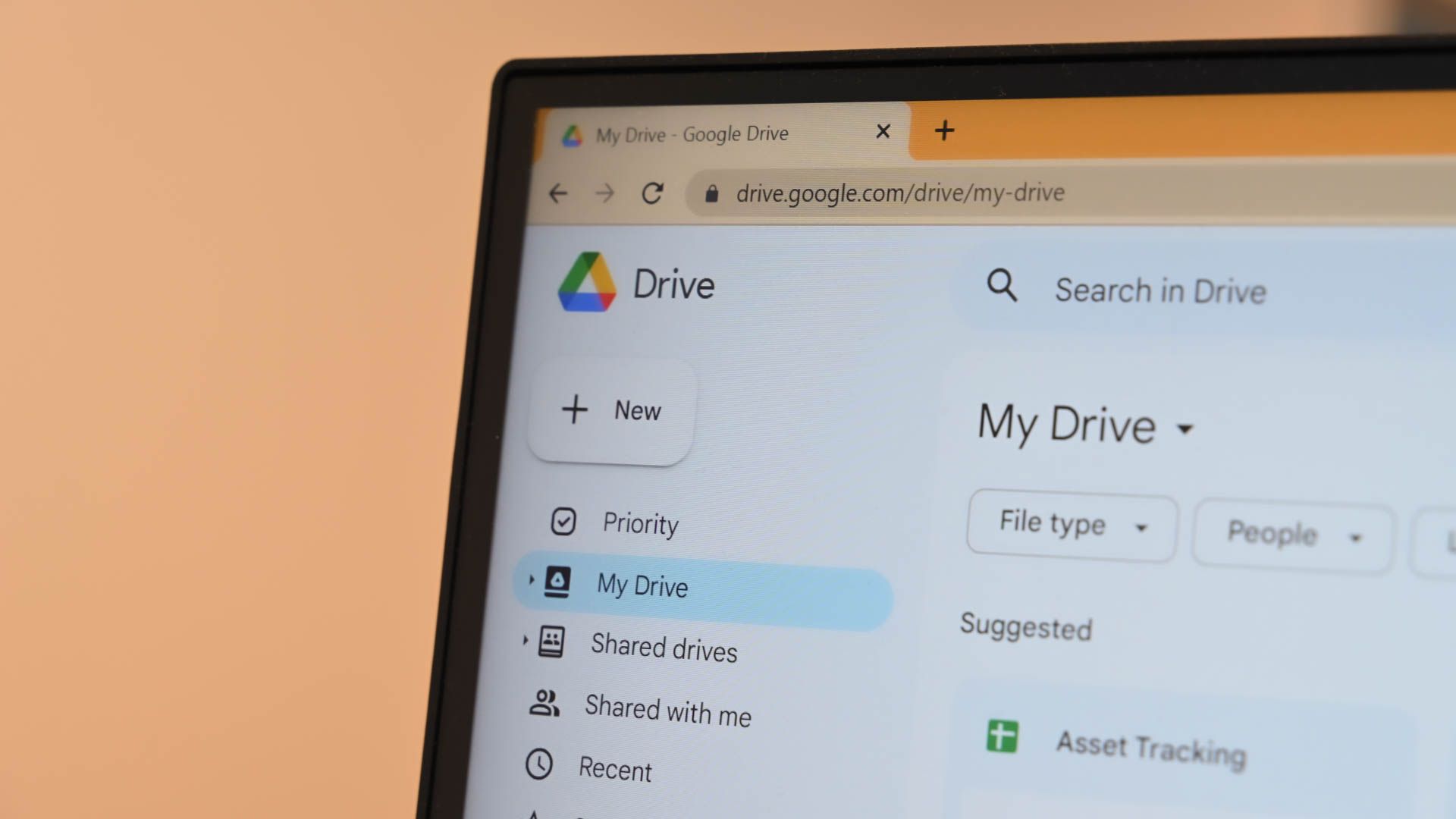Key Takeaways
- Manually resize columns or rows in Google Sheets by dragging the border of the cell with your mouse or trackpad.
- Automatically resize columns or rows in Google Sheets by double-clicking the border to fit the largest cell's content.
- Use the column and row resizing tool in Google Sheets to resize to a specific size or automatically to fit the data.