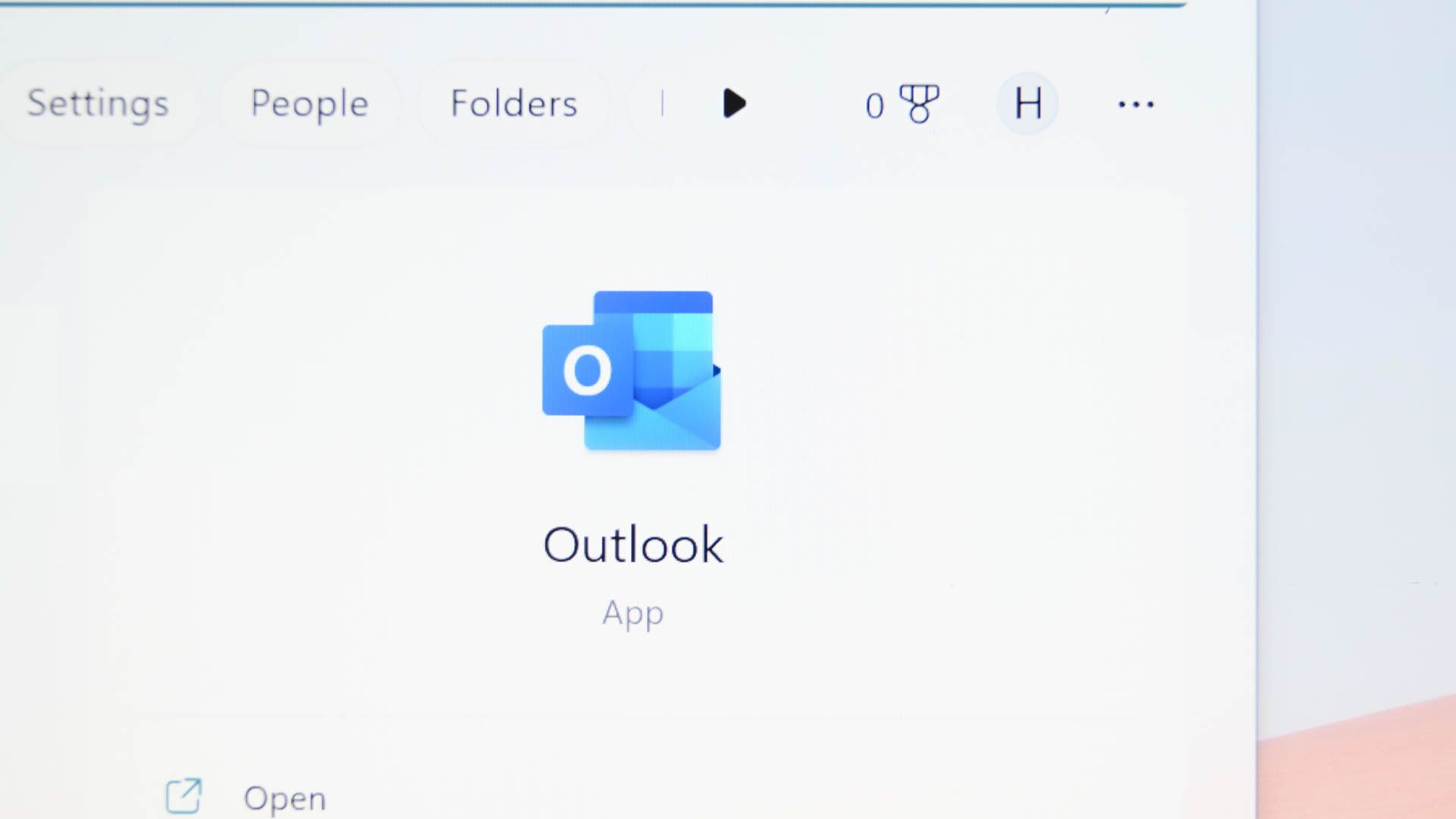Key Takeaways
- To fix it when Outlook isn't opening on your PC, you can remove suspicious add-ins, run a full antivirus scan, clear Outlook's cache, repair the app using Office's built-in repair tool, or update your Outlook app.
- If the app still doesn't open, you can try resetting your view settings in Outlook by putting "outlook.exe /cleanviews" in the Run box.