Read update
- We've updated our roundup with a variety of new AMD motherboards. Take a look!
Planning on assembling a gaming PC with an AMD Ryzen processor at its heart? If that's the case, your rig should pack a motherboard compatible with AMD processors, which will let your rig perform at the best possible level.
UPDATE: 01/08/2024
We've updated our roundup with a variety of new AMD motherboards. Take a look!
What to Look For in an AMD Gaming Motherboard in 2024
Before making any move, ensure that the motherboards you're interested in are compatible with the AMD Athlon or Ryzen CPU you plan on buying. If your cart includes a Ryzen 5000 CPU, focus on motherboards compatible with the AM4 CPU socket, and if you're eyeing a Ryzen 7000 processor, look for boards made for the AM5 CPU socket.
Next, the motherboard of your choice should have a quality voltage-regulating module (VRM), which is the most critical feature of every motherboard. The right VRM will allow your CPU to perform at its peak by keeping the voltage supplied clean and consistent.
Granted, almost every single AM5-compatible motherboard model comes with overkill VRM. As long as you skip ASUS' budget B650 and X670 chipset models, you'll be fine. Regarding memory, AMD motherboards compatible with Ryzen 7000 processors only support DDR5 memory, meaning you can't pair DDR4 RAM with an AM5 motherboard.
A high-quality AMD gaming motherboard should also meet your expansion, connectivity, and storage needs. A solid board should offer at least a single PCIe 4.0 x16 slot, two or three M.2 slots for SSDs, and enough USB ports for your needs. A secondary PCIe x16 slot isn't needed for most users---granted, it could be handy for hooking up a capture card or adding more than one GPU for rendering tasks.
PCIe 5.0 support, however, will not be a must-have feature for most people at this time. Current GPUs have native support for the PCIe 4.0 interface and won't see any benefits from PCIe 5.0. PCIe 5.0 SSDs are faster than PCIe 4.0 drives, but they don't offer any substantial performance benefits, are much pricier, and run noticeably hotter than PCIe 4.0 solid-state drives.
Connectivity-wise, most AMD boards come with 2.5Gbps LAN ports, which is excellent. You should also look for Wi-Fi 6/Wi-Fi 6E support if you rely on a WLAN connection. If your needs include a 10Gbps LAN port, get a 10Gbps LAN PCIe card instead of paying hundreds of dollars extra for a motherboard equipped with a 10Gbps LAN (RJ-45) port.
We can say the same about audio. If you're after a high-end audio experience, spend cash on a quality external DAC instead of chasing an overpriced high-end motherboard with a beefy audio section.
Finally, regarding your future AMD motherboard form factor, the ATX motherboard market is brimming with quality choices. mATX offerings include several fine budget options and a couple of solid mid-range picks. Finally, the Mini-ITX AMD motherboard selection features excellent mid-range and high-end models but lacks a proper budget option.
|
How Did We Research | ||
|
Models Evaluated |
Hours Researched |
Reviews Analyzed |
|
26 |
11 |
22 |
How-To Geek's product recommendations come from the same team of experts that have helped people fix their gadgets over one billion times. We only recommend the best products based on our research and expertise. We never accept payment to endorse or review a product. Read More »
Best AMD Motherboard for Gaming Overall: MSI MAG B650 TOMAHAWK WIFI
Pros | Cons |
|---|---|
✓ Excellent VRM | ✗ Lacks 40Gbps USB4 ports |
✓ Three M.2 slots | ✗ The third M.2 slot doesn't include a heat sink |
✓ Attractive design | |
✓ 2.5Gbps LAN and Wi-Fi 6E |
MSI’s Tomahawk series of motherboards includes well-rounded offerings that pack a generous set of features while not breaking the bank, and the B650 TOMAHAWK WIFI is no exception. If you’re a regular user who doesn’t need high-speed USB 4 or Thunderbolt 4 ports and is alright with three M.2 SSD slots, this is the best AMD motherboard on the market.
Aside from the three Gen4x4 M.2 SSD slots, you’ve also got six SATA III ports for SATA SSDs and hard drives. The board also has an overkill VRM setup that’s more than enough for any Ryzen 7000 CPU, including the Ryzen 9 7950X and its 3D cache cousin, the 7950X3D.
You’ll get four DIMM slots, supporting up to 128GB of dual-channel DDR5 memory. The primary PCIe x16 slot works in PCIe 4.0 x16 mode, with the secondary slot working in PCIe 4.0 x2 mode, which is enough bandwidth for a capture card. There’s also a single PCIe 3.0 x1 slot.
Regarding connectivity, you’re looking at a single 2.5Gbps LAN port and a Wi-Fi 6E module that also supports Bluetooth 5.3. Note that the Wi-Fi module is installed into an M.2 Key E slot, allowing you to replace it with a newer and faster Wi-Fi chip in the future. The rear I/O is amply populated; you’ve got a single USB-C 3.2 20Gbps port, three USB-A 3.2 10Gbps, four USB 3.2 5Gbps, and two old-school USB-A 2.0 ports.
The rear I/O also includes a BIOS flash button, a set of audio jacks, and HDMI and DisplayPort connectors for integrated graphics. The Realtek ALC4080 audio codec, a solid mid-range offering, manages the audio. The board includes four debug LEDs, eight internal fan connectors, and two RGB LED connectors.
Overall, this is an excellent AM5 motherboard ready to tackle any current or future Ryzen processor. If we had to pick negatives, they would include a lack of 40Gbps USB ports, and no heat sink present on the 3rd M.2 SSD slot.
If you need something more compact, get the Gigabyte B650M AORUS Elite AX, a compact mATX motherboard with two M.2 connectors, and a single PCIe x16 slot. There's also the B650M Mortar WIFI from MSI and the TUF Gaming B650M-Plus Wi-Fi from ASUS. If you're looking for an ATX alternative, check out the Gigabyte B650 AORUS Elite AX or the ASUS TUF Gaming B650-Plus WIFI.
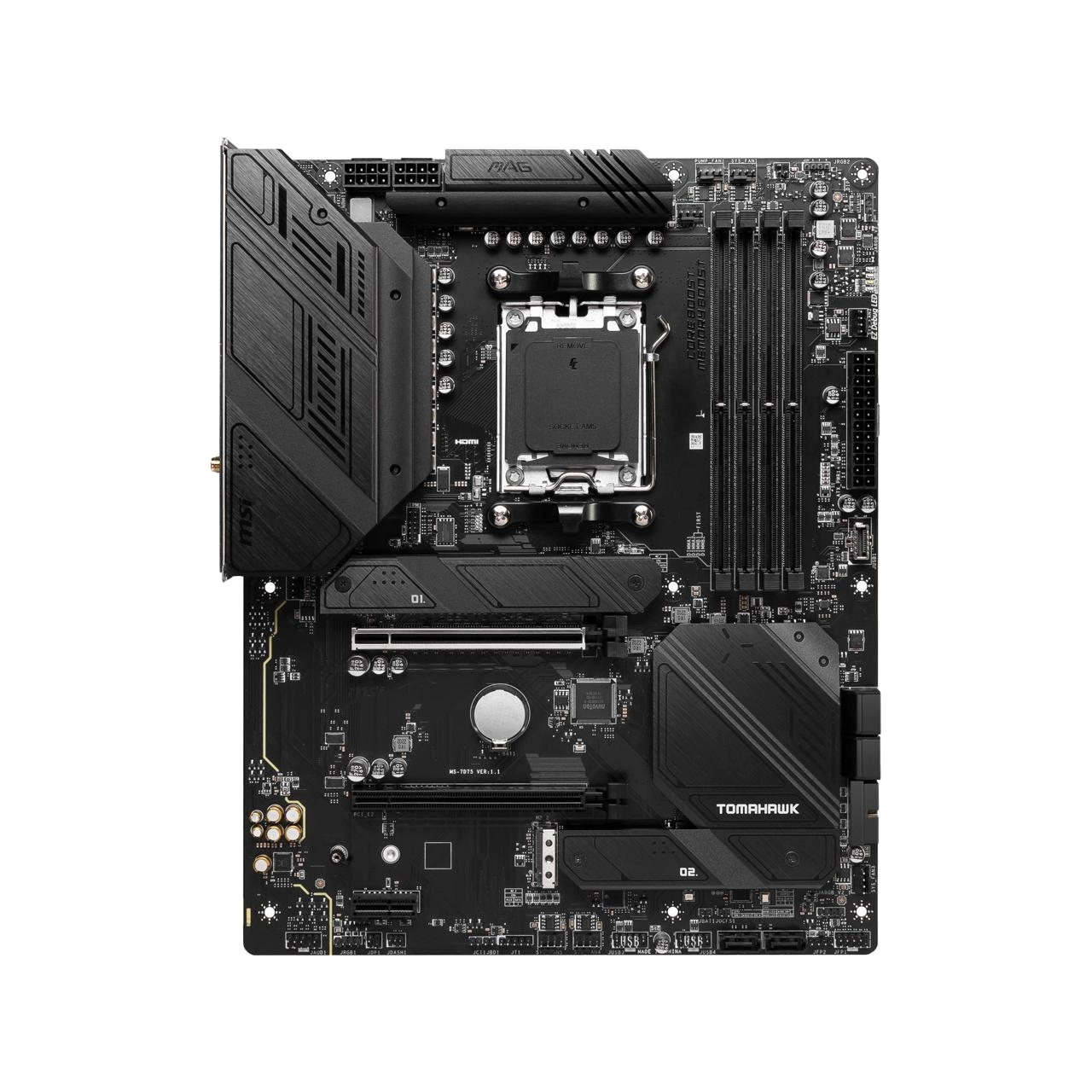

MSI MAG B650 Tomahawk WiFi Gaming
Excellent VRM, lots of storage ports, a number of high-speed USB ports, an attractive design, and an unbeatable price make the MSI MAG B650 Tomahawk WiFi a killer mid-range AMD gaming motherboard.
Best Budget AMD Motherboard for Gaming: MSI Pro B650M-A WIFI
Pros | Cons |
|---|---|
✓ Competitive price | ✗ Lacks a USB-C port on the rear I/O |
✓ Compact, mATX form factor | ✗ Basic audio section |
✓ Solid VRM | |
✓ Decent connectivity, storage, and expansion support including Wi-Fi 6 |
The MSI Pro B650M-A WIFI is a great AMD motherboard overall and the best budget AMD board option. Like our best overall pick, the VRM is overkill and can run any Ryzen 7000 CPU you throw at it.
The board's primary PCIe 4.0 x16 slot is coupled with the secondary PCIe 4.0 x16 slot working at x4 and a single PCIe 3.0 x1 slot. Regarding storage, you're looking at two M.2 slots supporting PCIe 4.0 NVMe SSDs and four SATA III ports. Considering this motherboard is a budget option, cuts had to be made somewhere, and the port selection is one of them.
The other major downside to this board is the audio. MSI has equipped its board with the basic Realtek ALC897 audio codec. You'll want to pick up an external DAC to get a better audio experience---which isn't ideal, but ultimately cheaper than upgrading to a board with a more robust audio section.
The rear I/O houses four USB-A 3.2 10Gbps ports, four USB-A 3.2 5Gbps ports, and a BIOS flash button, which is always nice to see on a budget motherboard. There's no USB-C port on the back, but you have an internal USB-C 10Gbps connector if your PC case has a USB-C port at its front.
Finally, connectivity options here are great for an affordable motherboard. There's a 2.5Gbps LAN port and Wi-Fi 6 support alongside Bluetooth 5.2. Another M.2 slot and a USB-C port on the rear I/O would be great to see, but it's hard to complain given the price you pay.
AM5-compatible alternatives include the Gigabyte B650M DS3H and the Asrock B650M-HDV/M.2. The Gigabyte model offers a USB-C port on the back but also lacks Wi-Fi and packs fewer high-speed USB ports compared to MSI's offering. For $140, the ASRock board is affordable yet barebones without Wi-Fi or RGB fan headers, but the VRM is excellent.
If you're in the market for an AMD Ryzen 5000 CPU and need a quality budget motherboard, check out the MSI Pro B550M-VC WIFI, the GIGABYTE B550M DS3H, or the ASRock B550 Pro4.


MSI PRO B650M-A WiFi
The MSI PRO B650M-A WiFi isn't the most affordable AM5 motherboard around but it is the best budget option. It's got everything an undemanding user might need without offering extra features that would unnecessarily balloon its price. The only thing we'd like to see is a USB-C port on the rear I/O.
Best Mini-ITX AMD Motherboard for Gaming: Gigabyte B650I AORUS Ultra
Pros | Cons |
|---|---|
✓ Tons of bang for buck for the price | ✗ Comes with a mandatory daughterboard that takes precious space |
✓ Three M.2 slots | ✗ Not compatible with some air and AIO CPU coolers |
✓ Superb VRM for an ITX motherboard | |
✓ Slick design | |
✓ Excellent audio solution |
The Gigabyte B650I AORUS Ultra is more or less the B650 AORUS Elite AX, but in an ITX form factor. This board packs everything most AMD CPU owners might need without the unnecessary frills that would balloon the price.
The VRM here is good enough for the AMD Ryzen 7950X to run at its peak gaming performance. We also have a richly populated rear I/O panel for an ITX motherboard, an excellent audio section commandeered by the Realtek ALC4080 audio codec, and an attractive design without lots of RGB.
Regarding other features, you've got a single PCIe 4.0 x16 slot, 2.5Gbps LAN port along with Wi-FI 6 and Bluetooth 5.2, three USB 3.2 10Gbps ports (one of which being USB-C), two USB-A 3.2 5Gbps ports, and two USB 2.0 ports.
While all those features are great, our favorite part of the Gigabyte B650I AORUS Ultra is the NVMe storage support that includes three M.2 slots, one of which supports PCIe 5.0 SSDs while the other two feature PCIe 4.0 support.
On the flip side, the worst part of this board is the daughter board that slots in on the lower right side of the PCB, hosting all four SATA III ports as well as front panel connectors that connect to your case---meaning its installation is mandatory. This can affect ultra-compact SFX PC builds that often barely fit inside compact ITX cases, even without a daughterboard taking up precious space.
If you need a similarly equipped Mini-ITX AM5 gaming motherboard without a daughterboard taking up precious space, the MSI MPG B650I Edge WIFI is an excellent alternative. You lose one M.2 slot but get Wi-Fi 6E support. And if you need that PCIe 5.0 x16 slot, there's the ASUS ROG Strix X670E-I Gaming WIFI packed with features but also way pricier than our pick.
Finally, a couple of AM4 Mini-ITX options for those who want to get a Ryzen 5000 CPU. The Gigabyte B550I AORUS Pro AX is the best bang for the buck choice, while the ASRock B550M-ITX/AC presents the best budget option for prospective Ryzen 5000 CPU buyers.


GIGABYTE B650I AORUS Ultra
The GIGABYTE B650I AORUS Ultra is a nigh-perfect Mini-ITX AMD motherboard. It's almost got it all and we especially like the presence of three M.2 slots for fast NVMe SSDs. On the other hand, Wi-Fi 6E would be great to see and the mandatory daughterboard could make this motherboard too girthy for some ultra-compact ITX cases.
Best DDR5 AMD Motherboard for Gaming: ASRock X670E Steel Legend
Pros | Cons |
|---|---|
✓ Eye-catching design | ✗ No USB4 ports |
✓ Lots of RGB | ✗ Lacks a 10Gbps LAN port |
✓ Overkill VRM | ✗ Features just one USB-C 10Gbps port |
✓ Wi-Fi 6E | |
✓ Four M.2 slots, one of which is PCIe 5.0 |
If you want your next AMD-based gaming PC to support PCIe 5.0 while not needing super-fast, 40Gbps USB connectivity, the X670E Steel Legend from ASRock is a worthy option. Firstly, we simply love the design. The snowy digital camo, ashlike heatsinks, and a tasteful RGB setup are perfect for RGB-heavy yet aesthetically pleasing setups.
But slick looks don’t mean the board’s lacking in other departments. The VRM setup here is top-notch and ready to host any Ryzen CPU, whether overclocked or not. The primary PCIe x16 slot supports PCIe 5.0 standard, with the secondary PCIe x16 slot supporting PCIe 3.0 and working in x4 mode. That's more than enough bandwidth for a capture card or a high-end audio card add-on. You’ve also got a single PCIe 3.0 x1 slot set between the two PCIe x16 slots.
The ASRock X670E Steel Legend packs four M.2 SSD slots in total, the primary working in PCIe 5.0 x4 mode and the rest working in PCIe Gen4x4 mode. There are also four SATA III ports, allowing you to install eight storage drives in total. The board includes four DIMM slots and supports up to 128GB of 6600 MT/s DDR5 RAM in dual-channel mode.
The board includes two LAN ports, one topping out at 1Gbps and the other allowing up to 2.5Gbps bandwidth. Be sure to hook the ethernet cable to the 2.5Gbps port if you’ve got a multi-gig internet plan. You don’t have to use wired internet, however, because the X670E Steel Legend also has a Wi-Fi 6E module with Bluetooth 5.3. The Wi-Fi card is installed in an M.2 Key E socket, allowing you to replace it with a faster solution in the future.
Audio-wise, you’re looking at the Realtek ALC1220 audio codec, which isn’t the latest and greatest audio solution. However, unless you're a seasoned audiophile with trained ears, you won’t notice the difference between it and newer solutions, such as Realtek ALC4080.
Moving on to the rear I/O, we’ve got a single USB-C 3.2x2 20Gbps port, a single USB-A 3.2 10Gbps port, six USB-A 3.2 5Gbps ports, and four USB 2.0 ports. Pretty solid, but a couple more USB-A 3.2 10Gbps ports would have been nice. The rear also houses a BIOS flash button, HDMI and DisplayPort connectors, and three audio connectors. One of them is an optical audio port, and the board supports surround sound via most interfaces.
The selling package includes a GPU holder to prevent GPU sag, which is a nice bonus. Internal connectors include one CPU fan connector, one CPU fan/water pump connector, and four case fan connectors that can also be used as water pump connectors. You’ve also got three ARGB headers and a front panel USB-C 3.2 20Gbps header.
Overall, the ASRock X670E Steel Legend is an excellent X670E motherboard with a strong set of features and is well-suited for most users. It would’ve been even better if it offered more USB 3.2 10Gbps ports, and at least one extra high-speed USB-C port. If you need that, check out the ASUS ROG Strix X670E-E Gaming, which comes with overkill USB connectivity, two PCIe 5.0 M.2 SSD slots, and the classic rear audio setup that supports analog 5.1 systems.


ASRock X670E Steel Legend
The gorgeous-looking ASRock X670E Steel Legend is a well-equipped AM5 motherboard that doesn't break the bank. The two things that could sway you to another AMD motherboard include the lack of USB4 support and no 10Gbps LAN port.
Best AMD Motherboard for Overclocking: ASRock X670E Taichi
Pros | Cons |
|---|---|
✓ Outstanding design | ✗ Another M.2 slot would've been nice |
✓ Lots of RGB | ✗ No 10Gbps LAN port |
✓ Wi-Fi 6E | |
✓ Flagship-worthy audio solution | |
✓ Overpowered VRM | |
✓ Multiple 40Gbps USB-C ports | |
✓ POST code display | |
✓ More affordable than other X670E flagship offerings |
If you’re looking for a motherboard with an overkill VRM that doesn’t cost an arm and a leg and can push any Ryzen 7000 CPU to its limits, the ASRock X670E Taichi is arguably the best choice. This $500 motherboard is more affordable than similar motherboards from competing brands while packing a comparable feature set. You'll also get a very attractive design with a ton of heatsinks, heat shields, and a subtle RGB implementation.
First off, you’ve got a high-end, 8-layer printed circuit board (PCB) coupled with a 24-phase VRM that won’t break a sweat while you overclock your CPU of choice. Your cooling solution will most likely become a bottleneck before the VRM reaches unsafe temperatures. Next up, we’ve got support for DDR5 6600 MT/s memory, with the board able to run up to 128GB of RAM in dual-channel mode.
As for the PCIe x16 slots, you’ve got two PCIe 5.0 x16 slots that work in x8/x8 mode when both are occupied. While not perfect, PCIe 5.0 in x8 mode carries enough bandwidth even for an RTX 4090, so you don’t have to worry about choking your GPU if you install a capture card in the second PCIe x16 slot.
Storage-wise, you’re looking at eight SATA III ports and four M.2 SSD ports, one of which works in PCIe 5.0 x4 mode, with the rest topping out at PCIe Gen4x4 speeds. Connectivity options here include a 2.5Gbps Killer LAN and a Wi-Fi 6E with Bluetooth 5.3. A 10Gbps LAN port would’ve been nice, considering that the X670E Taichi is ASRock’s flagship offering.
The rear audio is handled by a Realtek ALC4082 codec, with the front-panel audio header going through a SABRE9218 DAC—a superb combo that should satisfy everyone who doesn’t want to use an external DAC or amp.
On the rear, you can find clear CMOS and BIOS flash buttons alongside two USB4 Type-C 40Gbps ports, both of which support USB Power Delivery (USB PD) up to 27W (9V@3A). The rest of the rear I/O connectors include five USB-A 3.2 10Gbps ports, three USB 3.2 5Gbps ports, an HDMI port for integrated graphics, a line-out and mic-in jacks, and an S/PDIF optical audio port.
The board’s internal connectors include a front panel USB-C 3.2 20Gbps header, three ARGB headers, one CPU fan connector, one water pump connector, and six case fan connectors that can also be used as water pump connectors. The motherboard also comes with a POST code display, which we expect to find on a flagship product. The ASRock X670E Taichi is an EATX motherboard, meaning it's wider than your regular ATX design. Ensure the board fits inside your PC case before pulling the trigger.
At the end of the day, the ASRock X670E Taichi is probably the best X670E motherboard for most users, but it’s not perfect. For example, it lacks a 10Gbps LAN and only has four M.2 slots. If you need more M.2 ports and 10Gbps LAN support with the same level of overclocking prowess, and you’re ready to pay the $800 admission fee, take a look at the MSI MEG X670E ACE.


ASRock X670E Taichi
If you're interested in overclocking your Ryzen CPU without paying an arm and a leg for an overkill VRM, check out the ASRock X670E Taichi. This flagship AM5 motherboard packs everything you might need aside from a 10Gbps LAN port.
FAQ
What is the difference between an AMD and Intel motherboard?
The two main differences between AMD and Intel motherboards are CPU sockets and chipsets. Intel and AMD processors use different CPU sockets and different chipsets used to control the data flow between the CPU, GPU, memory, and other components in your PC.The latest, Ryzen 7000, AMD CPU lineup is compatible with the AM5 socket. Previous AMD Ryzen CPUs are compatible with the AM4 socket. The list of AM5 chipsets includes the B650, B650E, X670, and X670E chipsets. The entry-level A620 chipset is also in the pipeline, but there’s not a single A620 motherboard at the moment of writing.
Can any motherboard work with any CPU?
No, it cannot. For a motherboard to work with a specific CPU, that motherboard has to feature a CPU socket and a chipset that are both compatible with the CPU in question. For instance, if you’re eyeing a Ryzen 7000 CPU such as the Ryzen 7 7700, you’re limited to motherboards with the AM5 CPU socket that feature one of the following chipsets: B650, B650E, X670, and X670E.
How do I check which motherboard I have?
There’s a plethora of ways to find which motherboard you have. You can look at the board itself, check the documentation found in the box the motherboard arrived in, or check the model of the board with one of the tools available in your operating system.For the list of software ways to obtain your motherboard model, visit our guide on how to check your motherboard model number on your Windows PC.
How do I update my motherboard BIOS?
The most straightforward way to update your motherboard BIOS is to download the BIOS update, copy it to a USB thumb drive, hook it to your motherboard, and perform the update while in BIOS. For more ways to update BIOS, read our guide on how to check your BIOS version and update it.
What is TPM on a motherboard?
TPM, or “Trusted Platform Module,” is a tiny chip on your motherboard used for disk-based encryption. Windows 11 requires a TPM 2.0 module by default. To find out more, have a TPM explainer guide you can visit. If you want to learn how to enable TPM 2.0 to install Windows 11, check our guide on how to enable TPM 2.0 on your PC.






